
It was a shock to designers around the world: Pantone Color Libraries removed from future Adobe Creative Cloud updates. Well, at least a shock to those who caught it! In November of 2021, Adobe released this statement on one of their help desk pages:
Printweek became the first to catch and break the news last year, warning printers of what was to come.

The most current statement from Adobe reads:
“Pantone Matches are no longer supported in Adobe Color. Pantone is updating their support for Color Libraries that are pre-loaded in Adobe Photoshop, Illustrator, and InDesign. Together, Adobe and Pantone are working to provide users with timely information for a smooth transition towards a revised Pantone color workflow in the coming months. Please stay tuned for updates.
Pantone Color Libraries in Adobe applications, such as Illustrator, Photoshop, and InDesign, are available under a business agreement between Pantone and Adobe. This agreement does not cover all the Pantone color libraries, therefore, you might not find certain Pantone libraries in Illustrator and other Adobe applications.
In addition, both these applications have independent update cycles, so recent updates to Pantone libraries may not be immediately available under Adobe applications.
You can update the color libraries using the Pantone Plus Digital Libraries Installer.”
If you are a designer, or specifically printer, you may be asking yourself “BUT WHY?” In the printing industry, Pantone and Adobe have always gone hand in hand. Printers use PMS spot colors as a way to accurately reproduce one color to match another.
The answer to this question is about as clear as mud, but there are rumors circulating that the ultimate decision was based on licensing fees.
Printweek did manage to get a statement from Pantone’s director of brand management and marketing communication, Marcie Foster. She reassured that Adobe and Pantone “have been and continue to be long standing partners.” And went on to say “Unfortunately, the current implementation of the Pantone library within Adobe’s Creative Cloud apps are outdated with many missing colors as well as inaccurate information. In order to provide the best user experience for our users, the companies together have decided to remove the outdated libraries and continue to collaborate on a better in-app experience.
“In addition to Adobe, Pantone will continue to explore new partnerships with other digital design focused companies to ensure that users of Pantone can have easy access to our most up-to-date color libraries from whichever design application they enjoy using.”

Pantone is not necessarily losing out from this fall out. In 2020, they released their new tool Pantone Connect. This tool is a user’s only way to gain access to all 15,000 of Pantone’s colors. The basic version is free, and limited to the following tools:
Of course, if you want or need everything Pantone Connect has to offer, such as the Extract and Convert tools, you will need to upgrade to their monthly subscription service. The Pantone Connect extension works within newer versions of Adobe Photoshop, InDesign and Illustrator.
In the promotional products industry, factories will require a Pantone or PMS color for common printing processes, like screen printing and heat transfer. This is referred to as an imprint color, or the color the logo will print on that promotional item. Choosing a PMS color is ideal for matching the exact color of your company's logo, and will create brand consistency when purchasing multiple promotional products.
Adobe Creative Cloud is also a very common platform used by designers, printers and suppliers in the promotional products industry. The tool is used to design, create, manipulate and send artwork to be printed on a promo product, like a custom pen. Pantone colors are chosen and used within this system, so there is currently some uncertainty on how much of an effect this huge change will have on the creators in the industry.

{{addedComment}}
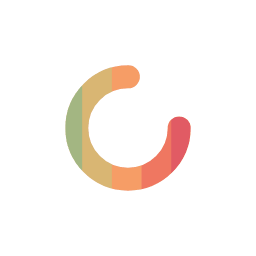
Share your thoughts on our website:
Minimum 5 characters required.